Student Learning Plans
Student Learning Plans in Cupertino are built using assessment and intervention information along with personalized focus areas and responsibility commitments.
On the Same Page
Student Learning Plans (SLPs) are an individualized document that help facilitate communication among parents, teachers, and the student. The SLP shows significant assessment results, details of specific interventions with target scores, and personalized lists of specific responsibilities for the school, the parent, and the student. SLPs help bring everyone together to work towards meeting student learning goals.
Everyone’s Responsible
When setting up a Student Learning Plan in Cupertino, educators first select at least one focus area. Then, up to 6 responsibilities are chosen for each party: the school, the parent, and the student. Responsibilities are chosen from a master list maintained by a Cupertino administrator in your district.
Custom Flavors
The Student Learning Plan can be customized according to a range of grade levels. All versions show attendance and special program participation (like Title 1 / LAP assistance), and the high school version also shows progress toward graduation in terms of credits. An administrator can control what assessments should be shown on each version. You can even create rules that control whether a certain assessment should appear, like “show IDELS scores if the student participates in a bilingual program”.
Interventions Included
If the student is part of an intervention, Cupertino will automatically pre-fill the School Responsibility section with the information about the student’s intervention(s). Progress monitoring goals for the student are also shown.
The Dotted Line
Once you’re done setting up the Student Learning Plan, you can download it as a print-ready PDF, in English or English + Spanish. At the bottom of the document, there are lines for parent/guardian, classroom teacher, and support staff signatures.
Start General, Then Customize
Since there are often groups of students with similar needs, Cupertino helps you create similar SLPs for the entire group. Start by selecting a class or grade, or build your own group one student at a time. Then, configure and set the responsibilities, and the SLPs are done. You can make individual customizations once the general work is done.
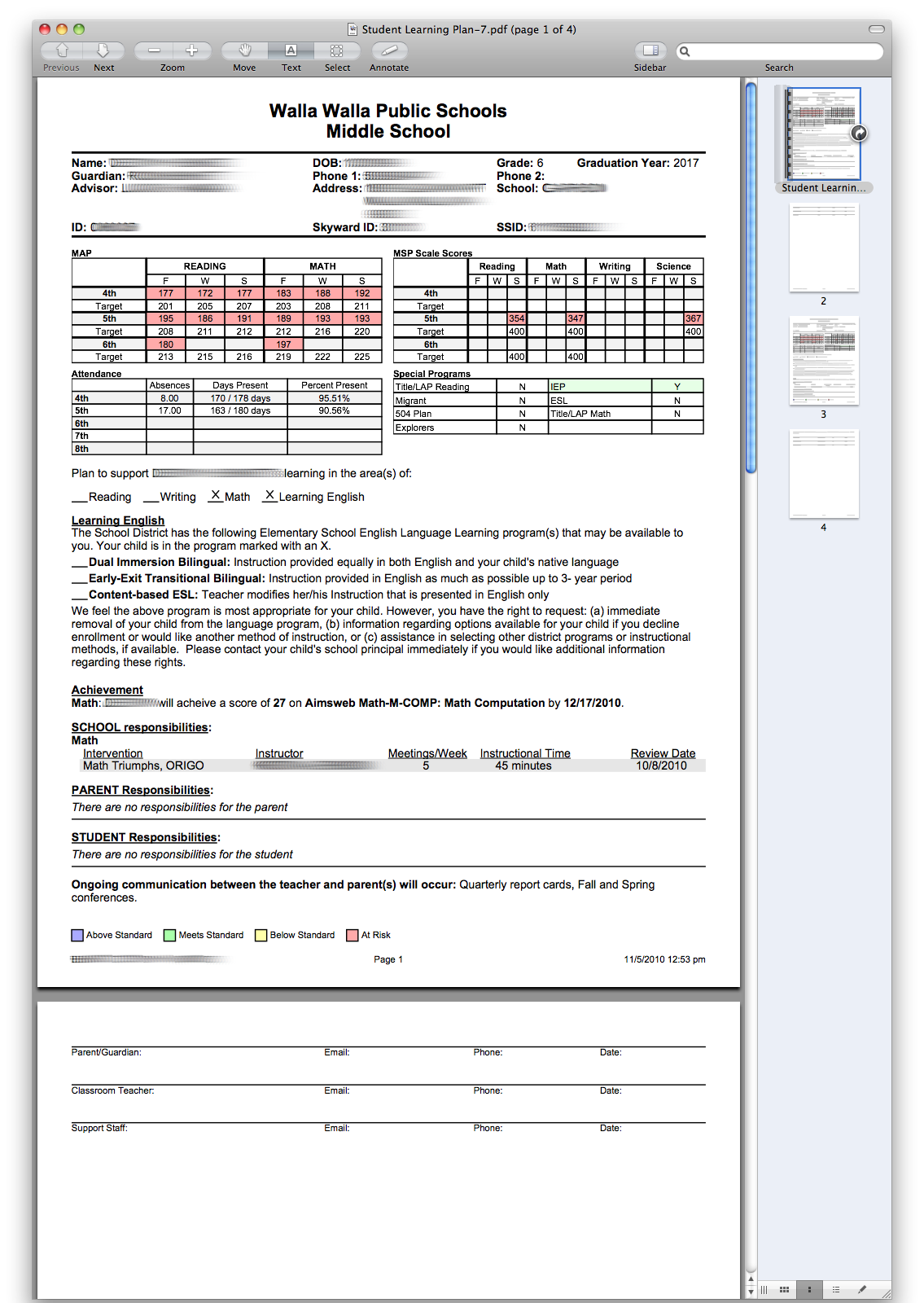
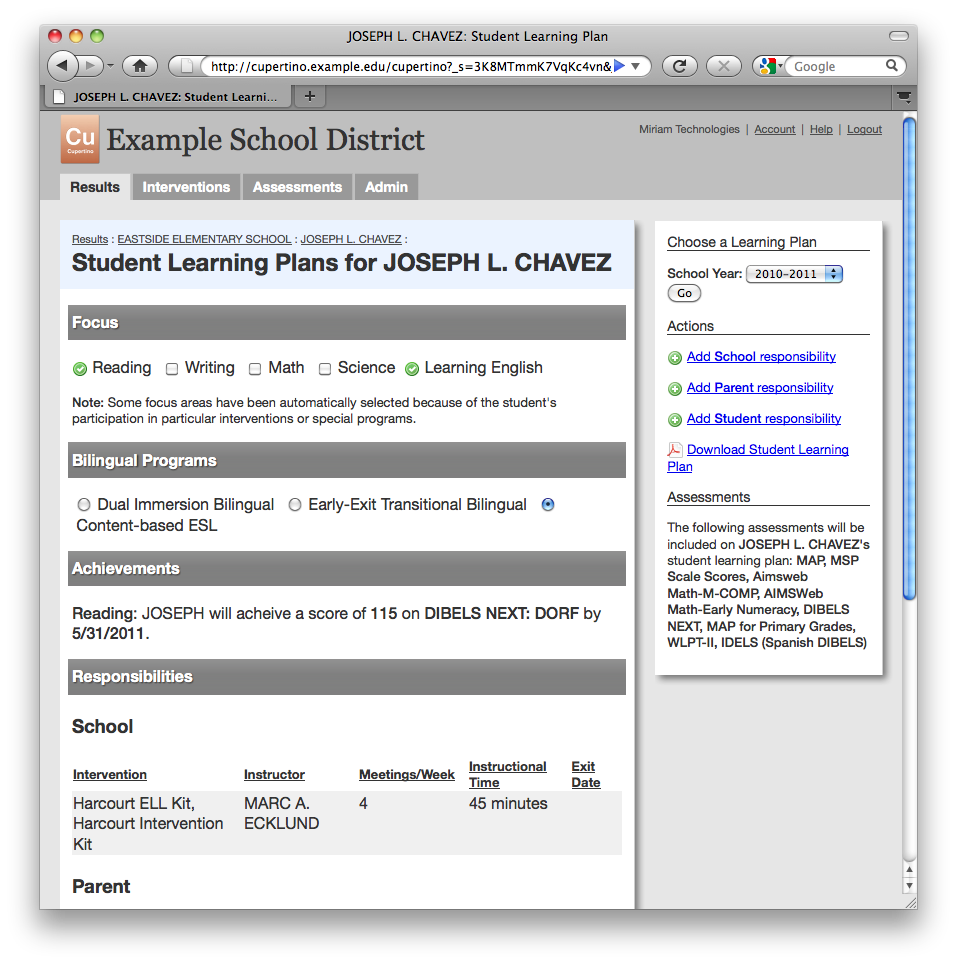
 Cupertino
Cupertino